David J.
Danto
Collaboration Industry Consultant and Analyst
Covering AV / IoT /
Mobility / Multimedia / Video / Unified Communications
eMail: David@Danto.com ![]() Follow Industry News: @NJDavidD
Follow Industry News: @NJDavidD
(Read David’s Bio) (See David’s CV) (Read David’s Other Blogs & Articles)
Technology Grab Bag – Product Reviews
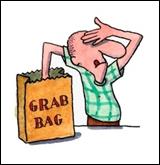 One of the side benefits of being a technology consultant is you get to
preview a whole bunch of new stuff. Sometimes the system or
device I get to play with is directly related to enterprise collaboration – my
area of expertise. Sometimes the device
isn’t really intended for collaboration but I position it for that purpose with
interesting results. And sometimes I try
out what is just a cool piece of technology, unrelated to any specific focus
area. I have to admit that when it comes
to trying out these devices I am just the proverbial “bigger boy with bigger
toys” loving every minute of it.
Learning about new products is just one of the ways I work at staying
current with the tech world as a digital immigrant. Here are some of the new devices I’ve been
playing with recently.
One of the side benefits of being a technology consultant is you get to
preview a whole bunch of new stuff. Sometimes the system or
device I get to play with is directly related to enterprise collaboration – my
area of expertise. Sometimes the device
isn’t really intended for collaboration but I position it for that purpose with
interesting results. And sometimes I try
out what is just a cool piece of technology, unrelated to any specific focus
area. I have to admit that when it comes
to trying out these devices I am just the proverbial “bigger boy with bigger
toys” loving every minute of it.
Learning about new products is just one of the ways I work at staying
current with the tech world as a digital immigrant. Here are some of the new devices I’ve been
playing with recently.
·  Smart Kapp from SmartTechnologies: If you are involved in enterprise
collaboration or communication then you have heard of the recent “breakthrough”
of Microsoft’s new Surface Hub interactive display. Regrettably, Microsoft is just repeating a
failed technology process in this case.
Firms occasionally convince themselves they can “do something better”
and lock themselves away to reinvent the wheel.
The results are always devoid of the knowledge base learned in the
particular space up to that date – and are often failures that “go down in
flames.” The jury is still out with the
Surface Hub, but it stands in contrast to what Smart has done. Smart designed and built top-of-the-line
interactive displays for nearly twenty years.
(Oddly enough, Microsoft knows this very well as they demonstrated
the Smart Lync Room System interactive capabilities at Enterprise connect in
2013.) Smart learned from their
experience in the market. Complex to use
interactive displays are useful for every-day users – like teachers and design
engineers, but the typical enterprise conference room user literally won’t
touch them. Adapting to the need, Smart
has released their Kapp series of interactive
white boards and displays. These are
as easy to use as a dry erase board – zero learning curve. The images are then able to be shared with
anyone anywhere, and saved as needed.
The flipchart replacement model shown here costs about $1K US. The display based version – their KappIQ – is about three times that. I now have one in my office I use to
illustrate my designs and flow-charts. I
send the URL to anyone I’m speaking with – over video or audio – and they all
can see it in real time. When I do a
videoconference, I use my own browser to send it to the far end. These are just awesome solutions at prices
that are worthwhile, even if all you want to do is save money and the
environment by not buying paper flipcharts.
If you’d like me to demo one for you remotely just send me an email…
Smart Kapp from SmartTechnologies: If you are involved in enterprise
collaboration or communication then you have heard of the recent “breakthrough”
of Microsoft’s new Surface Hub interactive display. Regrettably, Microsoft is just repeating a
failed technology process in this case.
Firms occasionally convince themselves they can “do something better”
and lock themselves away to reinvent the wheel.
The results are always devoid of the knowledge base learned in the
particular space up to that date – and are often failures that “go down in
flames.” The jury is still out with the
Surface Hub, but it stands in contrast to what Smart has done. Smart designed and built top-of-the-line
interactive displays for nearly twenty years.
(Oddly enough, Microsoft knows this very well as they demonstrated
the Smart Lync Room System interactive capabilities at Enterprise connect in
2013.) Smart learned from their
experience in the market. Complex to use
interactive displays are useful for every-day users – like teachers and design
engineers, but the typical enterprise conference room user literally won’t
touch them. Adapting to the need, Smart
has released their Kapp series of interactive
white boards and displays. These are
as easy to use as a dry erase board – zero learning curve. The images are then able to be shared with
anyone anywhere, and saved as needed.
The flipchart replacement model shown here costs about $1K US. The display based version – their KappIQ – is about three times that. I now have one in my office I use to
illustrate my designs and flow-charts. I
send the URL to anyone I’m speaking with – over video or audio – and they all
can see it in real time. When I do a
videoconference, I use my own browser to send it to the far end. These are just awesome solutions at prices
that are worthwhile, even if all you want to do is save money and the
environment by not buying paper flipcharts.
If you’d like me to demo one for you remotely just send me an email…
·  Zettaly Avy: Every once
in a while a new product comes along that you really want to like. This is one of them. As a start-up firm, Zettaly imagined
placing a 7” Android tablet in a mini-boom-box housing. What you get is a versatile appliance. You can listen to music, watch music videos
on YouTube, play games, participate in videoconferences, etc. The system has a price tag of about $200 US
(though the ‘on sale’ price has been typically lower.) I saw this system demo’ed at CES in January
(having backed it in a crowdfunding campaign) and couldn’t wait for them to
start shipping. I finally received my
unit in June. I wish I could report that
it is fantastic, but I can’t. Like the
old saying goes, “jack of all trades, master of none.” The speakers sound good – but only if one or
two people are sitting in front of the unit - I have smaller speakers that are
ten times louder (with much richer bass.)
The screen is a decent size and responsive, but not as good as any of
the tablets I already own. It comes with
a remote control, but only some of its buttons work with some of the apps. And yes, it can do audio conferencing and
videoconferencing over the internet (Skype and WebEx worked for me with no
problem) but with a 1 megapixel VGA camera it isn’t going to make you look very
good at the far end. At the price point
this seemed like it would be a fantastic appliance for utility work in
kitchens, videoconferencing from your grandparent’s house, etc. Honestly, I don’t find it good enough in any
area to warrant buying it instead of a stand-alone tablet and separate
speakers. Add a little creatively placed
gaffer’s tape and you’ll have a device that costs less and performs
better. Maybe, if you have a summer home
or alternate desk and don’t want to have to drag a bunch of separate items
there the compact nature of this represents some additional value. I wanted to love the Avy,
but it turned out to be a little too weak in so many areas that I can’t
recommend it for very many uses.
Zettaly Avy: Every once
in a while a new product comes along that you really want to like. This is one of them. As a start-up firm, Zettaly imagined
placing a 7” Android tablet in a mini-boom-box housing. What you get is a versatile appliance. You can listen to music, watch music videos
on YouTube, play games, participate in videoconferences, etc. The system has a price tag of about $200 US
(though the ‘on sale’ price has been typically lower.) I saw this system demo’ed at CES in January
(having backed it in a crowdfunding campaign) and couldn’t wait for them to
start shipping. I finally received my
unit in June. I wish I could report that
it is fantastic, but I can’t. Like the
old saying goes, “jack of all trades, master of none.” The speakers sound good – but only if one or
two people are sitting in front of the unit - I have smaller speakers that are
ten times louder (with much richer bass.)
The screen is a decent size and responsive, but not as good as any of
the tablets I already own. It comes with
a remote control, but only some of its buttons work with some of the apps. And yes, it can do audio conferencing and
videoconferencing over the internet (Skype and WebEx worked for me with no
problem) but with a 1 megapixel VGA camera it isn’t going to make you look very
good at the far end. At the price point
this seemed like it would be a fantastic appliance for utility work in
kitchens, videoconferencing from your grandparent’s house, etc. Honestly, I don’t find it good enough in any
area to warrant buying it instead of a stand-alone tablet and separate
speakers. Add a little creatively placed
gaffer’s tape and you’ll have a device that costs less and performs
better. Maybe, if you have a summer home
or alternate desk and don’t want to have to drag a bunch of separate items
there the compact nature of this represents some additional value. I wanted to love the Avy,
but it turned out to be a little too weak in so many areas that I can’t
recommend it for very many uses.
·  Amazon Echo: The Echo is a voice controlled assistant for
the cloud. Much in the same spirit as
Apple’s Siri and Microsoft’s Cortana, “Alexa” as she likes to be called can
answer some basic questions and perform some basic tasks. You say her name to wake her up – as she is
always listening for it – with inquiries like “Alexa, what is the weather today
in Boisie, Idaho” to which she responds with the
current conditions, temperature and a brief forecast. Alexa can play Amazon Prime music or your own
music (if you’ve uploaded it to Amazon’s cloud – for which there is a charge
after the small free space allowance.
Of course, it plays music on a monaural speaker, so it’s not what I’d
call its strong suit.) It can play
internet radio, provide something it calls a “news blast”, give you recipes,
define words and give sports scores. It
also has about a
hundred funny answers to some specific questions. At first the Echo seems like a cool novelty
to have in the house, but one soon finds out that Alexa is not very smart or
creative when it comes to something she doesn’t know or can’t do – those
examples are like falling-off a cliff. For
example, when I asked Alexa “what time is sunset today” she responded by saying
“sunset is at 8:19pm” and when I asked her “what time is it” she responded “the
time is 10:18” but when I asked her “how long till sunset” she replied “sorry,
I don’t have the answer to that question.”
When an AI system clearly knows the answer to a question - but needs it
to be phrased perfectly to get the correct response - that tells me that it was
a poor programming effort. That’s not
the only shortfall. Alexa can remember
things for your grocery shopping list, but she can’t remove them – only add –
and she can only put them into her companion app. She can’t send them in an email or text
message. You can’t either, as the lists
aren’t in a text file format in the app.
Also, Alexa can apparently control some WiFi
switches and devices in your house, but in order to get that to work you have
to replace your current controls with things like Belkin’s Wemo
series – which are simply not very good for too many reasons to mention. Ultimately, while the Echo is cool and
interesting, it’s not really very useful – and it won’t be until the
programming for it and the companion ecosystem products significantly improve. If I were Amazon I’d start with an infrared
universal remote interface device to allow Alexa to control some devices people
already own. If she could turn my
existing stereo on and play CDs from my existing digital library that’d be much
better than the limited programming from her little speaker.
Amazon Echo: The Echo is a voice controlled assistant for
the cloud. Much in the same spirit as
Apple’s Siri and Microsoft’s Cortana, “Alexa” as she likes to be called can
answer some basic questions and perform some basic tasks. You say her name to wake her up – as she is
always listening for it – with inquiries like “Alexa, what is the weather today
in Boisie, Idaho” to which she responds with the
current conditions, temperature and a brief forecast. Alexa can play Amazon Prime music or your own
music (if you’ve uploaded it to Amazon’s cloud – for which there is a charge
after the small free space allowance.
Of course, it plays music on a monaural speaker, so it’s not what I’d
call its strong suit.) It can play
internet radio, provide something it calls a “news blast”, give you recipes,
define words and give sports scores. It
also has about a
hundred funny answers to some specific questions. At first the Echo seems like a cool novelty
to have in the house, but one soon finds out that Alexa is not very smart or
creative when it comes to something she doesn’t know or can’t do – those
examples are like falling-off a cliff. For
example, when I asked Alexa “what time is sunset today” she responded by saying
“sunset is at 8:19pm” and when I asked her “what time is it” she responded “the
time is 10:18” but when I asked her “how long till sunset” she replied “sorry,
I don’t have the answer to that question.”
When an AI system clearly knows the answer to a question - but needs it
to be phrased perfectly to get the correct response - that tells me that it was
a poor programming effort. That’s not
the only shortfall. Alexa can remember
things for your grocery shopping list, but she can’t remove them – only add –
and she can only put them into her companion app. She can’t send them in an email or text
message. You can’t either, as the lists
aren’t in a text file format in the app.
Also, Alexa can apparently control some WiFi
switches and devices in your house, but in order to get that to work you have
to replace your current controls with things like Belkin’s Wemo
series – which are simply not very good for too many reasons to mention. Ultimately, while the Echo is cool and
interesting, it’s not really very useful – and it won’t be until the
programming for it and the companion ecosystem products significantly improve. If I were Amazon I’d start with an infrared
universal remote interface device to allow Alexa to control some devices people
already own. If she could turn my
existing stereo on and play CDs from my existing digital library that’d be much
better than the limited programming from her little speaker.
·  Conference
Cam Connect from Logitech: Earlier this year Logitech released this device –
lovingly referred to as “the Thermos”
by those in the industry. It is a
cylindrical accessory that has a speaker / microphone and a video camera, and
supports multiple connection modalities.
Much better than a webcam – but not quite a room camera – this device
was designed to serve the exploding “huddle room” category of enterprise
conferencing. It can sit next to a PC in
a person’s office and work as a great webcam for one user, or be rotated around
and pick-up the 2-3 people sitting around his or her guest table. It also supports screen mirroring / Miracast
for HDMI displays. As long as it doesn’t
try to do more than that (like be the speakerphone / camera for a room of 6 or
more people) it is an excellent niche product, well worth the few hundred bucks
it costs. I use it almost every day as
the camera for my office PC.
Conference
Cam Connect from Logitech: Earlier this year Logitech released this device –
lovingly referred to as “the Thermos”
by those in the industry. It is a
cylindrical accessory that has a speaker / microphone and a video camera, and
supports multiple connection modalities.
Much better than a webcam – but not quite a room camera – this device
was designed to serve the exploding “huddle room” category of enterprise
conferencing. It can sit next to a PC in
a person’s office and work as a great webcam for one user, or be rotated around
and pick-up the 2-3 people sitting around his or her guest table. It also supports screen mirroring / Miracast
for HDMI displays. As long as it doesn’t
try to do more than that (like be the speakerphone / camera for a room of 6 or
more people) it is an excellent niche product, well worth the few hundred bucks
it costs. I use it almost every day as
the camera for my office PC.
If
you’re using these products please send me a note and let me know if you agree
or disagree with my review. Also, if you
have a device you’d like me to review and describe in my articles, social media
updates and newsletters, let me know that as well – I’m always happy to try new
devices and systems with an open mind.
==================================================================================
Be sure to email David to get onto the
quarterly Danto’s Disruptors Newsletter
distribution list for the latest news in collaboration and technology
==================================================================================
This
article was written by David Danto and contains solely his own,
personal opinions. David has over three decades of experience providing problem
solving leadership and innovation in media and unified communications
technologies for various firms in the corporate, broadcasting and academic
worlds including AT&T, Bloomberg LP, FNN, Morgan Stanley, NYU, Lehman
Brothers and JP Morgan Chase. He now works with Dimension Data as their Principal
Consultant for the collaboration, multimedia, video and AV disciplines. He is
also the IMCCA’s Director of
Emerging Technology. David can be reached at David.Danto@Dimensiondata.com
or DDanto@imcca.org and his full bio and
other blogs and articles can be seen at Danto.info. Please reach-out to David if you would like
to discuss how he can help your organization solve problems, develop a
future-proof collaboration strategy for internal use, or if you would like his
help developing solid, user-focused go-to-market strategies for your
collaboration product or service.
All images and links provided above as reference under
prevailing fair use statutes.


