David J.
Danto
Collaboration Industry Consultant and Analyst
Covering AV / IoT /
Mobility / Multimedia / Video / Unified Communications
eMail:
ddanto@IMCCA.org ![]() Follow Video &
Technology Industry News: @NJDavidD
Follow Video &
Technology Industry News: @NJDavidD
(Read David’s Bio) (See
David’s CV) (Read David’s Other Blogs & Articles)
Technology Grab Bag – Product Reviews – December 2017
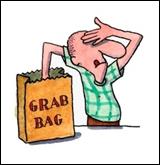 One of the side benefits of being a technology
consultant is you get to preview a whole bunch of new stuff. Sometimes the system or device I get to play with
is directly related to enterprise collaboration – my area of expertise. Sometimes the device isn’t really intended
for collaboration but I position it for that purpose with interesting
results. And sometimes I just try out
what is just a cool piece of technology, unrelated to any specific focus
area. I have to admit that when it comes
to trying out these devices I am just the proverbial “bigger boy with bigger toys”
loving every minute of it. Learning
about new products is just one of the ways I work at staying current with the
tech world as a digital immigrant. Here
are some of the new devices I’ve been playing with recently.
One of the side benefits of being a technology
consultant is you get to preview a whole bunch of new stuff. Sometimes the system or device I get to play with
is directly related to enterprise collaboration – my area of expertise. Sometimes the device isn’t really intended
for collaboration but I position it for that purpose with interesting
results. And sometimes I just try out
what is just a cool piece of technology, unrelated to any specific focus
area. I have to admit that when it comes
to trying out these devices I am just the proverbial “bigger boy with bigger toys”
loving every minute of it. Learning
about new products is just one of the ways I work at staying current with the
tech world as a digital immigrant. Here
are some of the new devices I’ve been playing with recently.
· WIZ
Connected Smart Lighting: I can’t
begin to describe how long I’ve been waiting for easy to connect, bright
enough, functional smart lighting that the 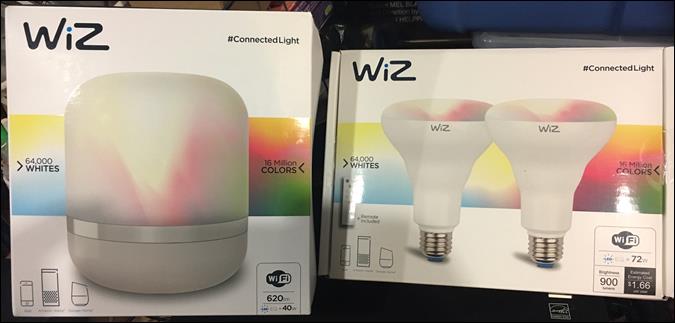 average consumer can easily install and actually
afford. It had gotten to the point that
I just assumed the manufacturer was lying and that their units would require
additional home wiring, additional hubs, an advanced engineering degree to
install, a bank loan to purchase – and, if you could finally get them to work,
they’d be about as bright as a firefly.
I gave that same hard time to the people at Wiz – asking them the hard
questions about lumens, installation, hubs, etc. – and they gave me all the
right answers. It was enough to agree to
try them out. Mea-culpa, their units are
the real thing. I tried the Hero table
lamp and a couple of their BR30 lamps.
The units install just like any other lamp or bulb. Each unit is put into pairing mode by
switching it on and off a few times.
Once you download their app, name the room they’re in, and give it your
WiFi password they automatically pair and start working with app control. They let you choose the Amazon Echo skill you
prefer – a simple one that
average consumer can easily install and actually
afford. It had gotten to the point that
I just assumed the manufacturer was lying and that their units would require
additional home wiring, additional hubs, an advanced engineering degree to
install, a bank loan to purchase – and, if you could finally get them to work,
they’d be about as bright as a firefly.
I gave that same hard time to the people at Wiz – asking them the hard
questions about lumens, installation, hubs, etc. – and they gave me all the
right answers. It was enough to agree to
try them out. Mea-culpa, their units are
the real thing. I tried the Hero table
lamp and a couple of their BR30 lamps.
The units install just like any other lamp or bulb. Each unit is put into pairing mode by
switching it on and off a few times.
Once you download their app, name the room they’re in, and give it your
WiFi password they automatically pair and start working with app control. They let you choose the Amazon Echo skill you
prefer – a simple one that  allows users to say “Alexa, turn on the living room
light,” or a more feature rich one which requires a longer trigger phrase. (I can’t stress enough how the simple these
were to install and use. They went into
an environment with multiple routers – each with different subnets and
passwords – and it didn’t throw anything off.)
As far as the performance is concerned, one has to be impressed by the
range of colors these instruments can produce.
The white light can be tuned from lower than tungsten to higher than
daylight and everything in between, and the colors can be set to any hue and
saturation. In addition, using their
very powerful app, they can be set to a number of animated settings where the
colors change automatically within a theme.
As with all LED lamps I wish they were brighter (the BR30 achieves 900
lumens – equivalent to about a 75 watt bulb, and the Hero appeared about the
same) but these light levels will only improve as the technology adoption
grows. These units can be controlled via
any smart home voice device, via their app, or via a handheld remote
control. On top of all that, they are
priced very competitively to the lamps and bulbs from larger
manufacturers. It is great to see that
smart lighting has finally reached its tipping point.
allows users to say “Alexa, turn on the living room
light,” or a more feature rich one which requires a longer trigger phrase. (I can’t stress enough how the simple these
were to install and use. They went into
an environment with multiple routers – each with different subnets and
passwords – and it didn’t throw anything off.)
As far as the performance is concerned, one has to be impressed by the
range of colors these instruments can produce.
The white light can be tuned from lower than tungsten to higher than
daylight and everything in between, and the colors can be set to any hue and
saturation. In addition, using their
very powerful app, they can be set to a number of animated settings where the
colors change automatically within a theme.
As with all LED lamps I wish they were brighter (the BR30 achieves 900
lumens – equivalent to about a 75 watt bulb, and the Hero appeared about the
same) but these light levels will only improve as the technology adoption
grows. These units can be controlled via
any smart home voice device, via their app, or via a handheld remote
control. On top of all that, they are
priced very competitively to the lamps and bulbs from larger
manufacturers. It is great to see that
smart lighting has finally reached its tipping point.
· Amazon Echo Dot: I reviewed
the original Echo device in July of 2015, explaining what a “voice controlled
assistant for the cloud” was, and detailing how limited it was in functionality
and support. Now that you can get a
smaller version – the Echo Dot – for an incredible $29 during the holiday
season, it’s time to take a second look.
A number of  partners have now developed “skills” for the device
that begin to approach the doorstep of being a true AI assistant for a smart
home. An example of this is obviously
the lights above. Another example is
in-house intercom, where one Echo can call the other, removing the constantly
shouted “what” from the typical household.
I believe the most valuable skills still have to do with playing music. The Echo can access Amazon Prime music (or if
you pay more, Amazon unlimited music) and just play any artists or genres one
desires. If you want Alexa to play your
personal music collection, you either have to pay Amazon to host it (which is still
prohibitively expensive) or use a service called “My Media for Alexa” which lets you
link your devices to an in-home music server for $5 per year. I’m a big fan of this service, but be aware
that between its quirks and the Echo’s very limited speech recognition
abilities, it is very difficult to get to work correctly. If you ask, “Alexa, ask My Media to play the
album The White Album” it sort of throws up and plays nothing. If you ask, “Alexa, ask my media to play
music by The Beatles” be prepared to get any Beatle covers too. I hope the My Media folks do a better job of
music and album identification in future updates. The strongest skill that Amazon has released
recently is support for multi room music.
For $29 per room plus a pair of nice speakers you can avoid all the
costs of a Sonos or any other multi room music
system. Well, almost – sort-of. Yes, Amazon did get multi room music working,
but it’s very klugey.
It requires the Bluetooth channel, so any Bluetooth speakers will not
work. Having to use wired speakers for
the Echo severely reduces its flexibility.
In addition, not all audio services will let you play music in multiple
rooms simultaneously – either by plan or just because of the limitations of
Alexa’s ability to understand what you’re saying. (You try saying “Alexa, ask My Media to play
the album Sergeant Pepper’s Lonely Hearts Club Band everywhere” and see how
long it takes your Echo to just throw-up and fail on all of it.) Another limitation is that Echo devices can only
belong to one group. You can’t have a
group for “upstairs” a group for “downstairs” and a group “everywhere” (which
is sad because it’s just lazy programming.)
If you can manage to get music playing in multiple rooms, get used to
it, as the next time you ask Alexa to play anything else it will automatically
play to all the devices in the same group.
There is no un-group command that I can find. One has to ask each separate Echo to play
something just on that device (by device name – like “play music by the Beach
Boys on David’s Basement Echo Dot”) to break it away from the group. (Yeah, I’m going to have to rename these
devices to much shorter names…) In
summary, the Echo is powerful and helpful, but still has a looooooong
way to go.
partners have now developed “skills” for the device
that begin to approach the doorstep of being a true AI assistant for a smart
home. An example of this is obviously
the lights above. Another example is
in-house intercom, where one Echo can call the other, removing the constantly
shouted “what” from the typical household.
I believe the most valuable skills still have to do with playing music. The Echo can access Amazon Prime music (or if
you pay more, Amazon unlimited music) and just play any artists or genres one
desires. If you want Alexa to play your
personal music collection, you either have to pay Amazon to host it (which is still
prohibitively expensive) or use a service called “My Media for Alexa” which lets you
link your devices to an in-home music server for $5 per year. I’m a big fan of this service, but be aware
that between its quirks and the Echo’s very limited speech recognition
abilities, it is very difficult to get to work correctly. If you ask, “Alexa, ask My Media to play the
album The White Album” it sort of throws up and plays nothing. If you ask, “Alexa, ask my media to play
music by The Beatles” be prepared to get any Beatle covers too. I hope the My Media folks do a better job of
music and album identification in future updates. The strongest skill that Amazon has released
recently is support for multi room music.
For $29 per room plus a pair of nice speakers you can avoid all the
costs of a Sonos or any other multi room music
system. Well, almost – sort-of. Yes, Amazon did get multi room music working,
but it’s very klugey.
It requires the Bluetooth channel, so any Bluetooth speakers will not
work. Having to use wired speakers for
the Echo severely reduces its flexibility.
In addition, not all audio services will let you play music in multiple
rooms simultaneously – either by plan or just because of the limitations of
Alexa’s ability to understand what you’re saying. (You try saying “Alexa, ask My Media to play
the album Sergeant Pepper’s Lonely Hearts Club Band everywhere” and see how
long it takes your Echo to just throw-up and fail on all of it.) Another limitation is that Echo devices can only
belong to one group. You can’t have a
group for “upstairs” a group for “downstairs” and a group “everywhere” (which
is sad because it’s just lazy programming.)
If you can manage to get music playing in multiple rooms, get used to
it, as the next time you ask Alexa to play anything else it will automatically
play to all the devices in the same group.
There is no un-group command that I can find. One has to ask each separate Echo to play
something just on that device (by device name – like “play music by the Beach
Boys on David’s Basement Echo Dot”) to break it away from the group. (Yeah, I’m going to have to rename these
devices to much shorter names…) In
summary, the Echo is powerful and helpful, but still has a looooooong
way to go.
·  Taupo Combination PC Power
Supply / Device Charger: It’s rare when I can find a product for my travel
bag that cuts-down on the devices I carry.
Here is one such item I’m overjoyed to share news about. This device powers my notebook PC, and has
three other USB ports to charge and power my devices. My typical road bag has my PC’s power supply
and two multiport chargers (one for the hotel desk and one for the hotel night
table.) With this unit I can leave the
desk multiport charger home. The PC
supply and multiport charger are combined into one. Of course you have to be sure that the device
is the right one to power your specific notebook, and that you get the correct
connector/cable. (There are a few models
to choose from and some other manufacturers making similar units.) I’ve been using this for a couple of months
now with no issues. Anything that can
make my travel bag lighter is a huge winner in my book.
Taupo Combination PC Power
Supply / Device Charger: It’s rare when I can find a product for my travel
bag that cuts-down on the devices I carry.
Here is one such item I’m overjoyed to share news about. This device powers my notebook PC, and has
three other USB ports to charge and power my devices. My typical road bag has my PC’s power supply
and two multiport chargers (one for the hotel desk and one for the hotel night
table.) With this unit I can leave the
desk multiport charger home. The PC
supply and multiport charger are combined into one. Of course you have to be sure that the device
is the right one to power your specific notebook, and that you get the correct
connector/cable. (There are a few models
to choose from and some other manufacturers making similar units.) I’ve been using this for a couple of months
now with no issues. Anything that can
make my travel bag lighter is a huge winner in my book.
If
you’re using these products please send me a note and let me know if you agree
or disagree with my review. Also, if you
have a device you’d like me to review and describe in my articles, social media
updates and newsletters, let me know that as well – I’m always happy to try new
devices and systems with an open mind.
==================================================================================
This
article was written by David Danto and contains solely his own,
personal opinions. David has over three decades of experience providing problem
solving leadership and innovation in media and unified communications
technologies for various firms in the corporate, broadcasting and academic
worlds including AT&T, Bloomberg LP, FNN, Morgan Stanley, NYU, Lehman
Brothers and JP Morgan Chase. He now works as an analyst and consultant in the
collaboration, multimedia, video and AV disciplines. He is also the IMCCA’s Director of Emerging Technology.
David can be reached at DDanto@imcca.org
and his full bio and other blogs and articles can be seen at Danto.info.
Please reach-out to David if you would like to discuss how he can help your
organization solve problems, develop a future-proof collaboration strategy for
internal use, or if you would like his help developing solid, user-focused
go-to-market strategies for your collaboration product or service.
All images and links provided above as reference under
prevailing fair use statutes.






